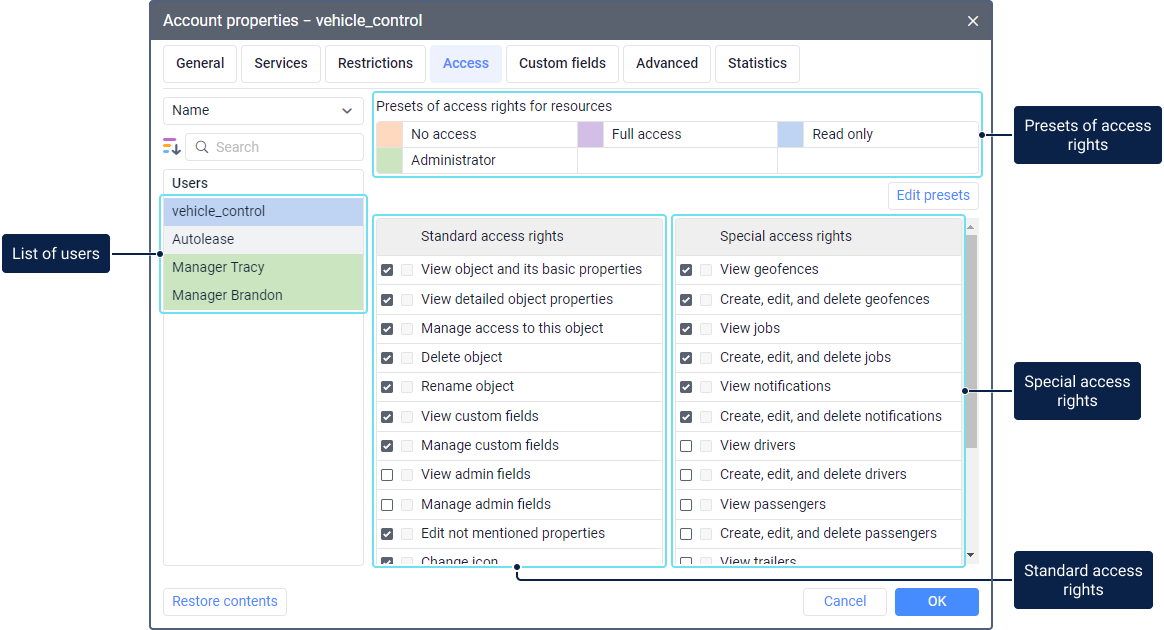Account Properties - Access
To work with the Access tab, you should have the following access rights:
- View detailed object properties. To the account.
- Manage access to this object. To the account.
- Manage user's access rights. To the user to whom you want to grant access rights to the account.
On this tab, you can see and change the access rights of users to the account.
In the left part of the window, you can see the list of users to whom you can grant access rights to the account. The names of the users who have at least one of these rights are highlighted in colour.
In the right part of the window, you can see the access rights to the account that you can grant to the user. The rights are divided into two types: standard and special.
Related Articles
Resource and Account Access Rights
Access rights to resources allow the user to see, create and use their content: geofences, report templates, notifications, jobs and so on. It is possible to work with these objects only in the monitoring system. If the resource is also an account, ...Access Rights
An access right is the ability to see certain system objects and perform allowed actions with them. Trackd users may have access rights to the following macro-objects of the system: accounts and resources; users; units; unit groups; routes. Access ...Granting Access Rights
For granting access rights to other users, you should have the following access rights: Manage user’s access rights to the user to whom you want to grant access rights; Manage access to this object to the object the rights to which you want to grant ...Creating Accounts
In order for the user to create accounts: the Can create objects option should be enabled in the user properties; the Dealer rights option should be enabled in the properties of the user's account. As an account is a unity of a user, resource and a ...User Access Rights
User access rights allow you to see the user on tabs and in reports, edit the user properties, and grant access to system objects. For example, a service manager should have user access rights to configure the service structure. On the Access tab of ...