Cellular List
In the Daily usage report tab, you can view detailed data usage for each vehicle. By specifying the relevant date/s or license plate number, you can see the total consumed traffic during the specified date and individual consumed traffic for each unit:
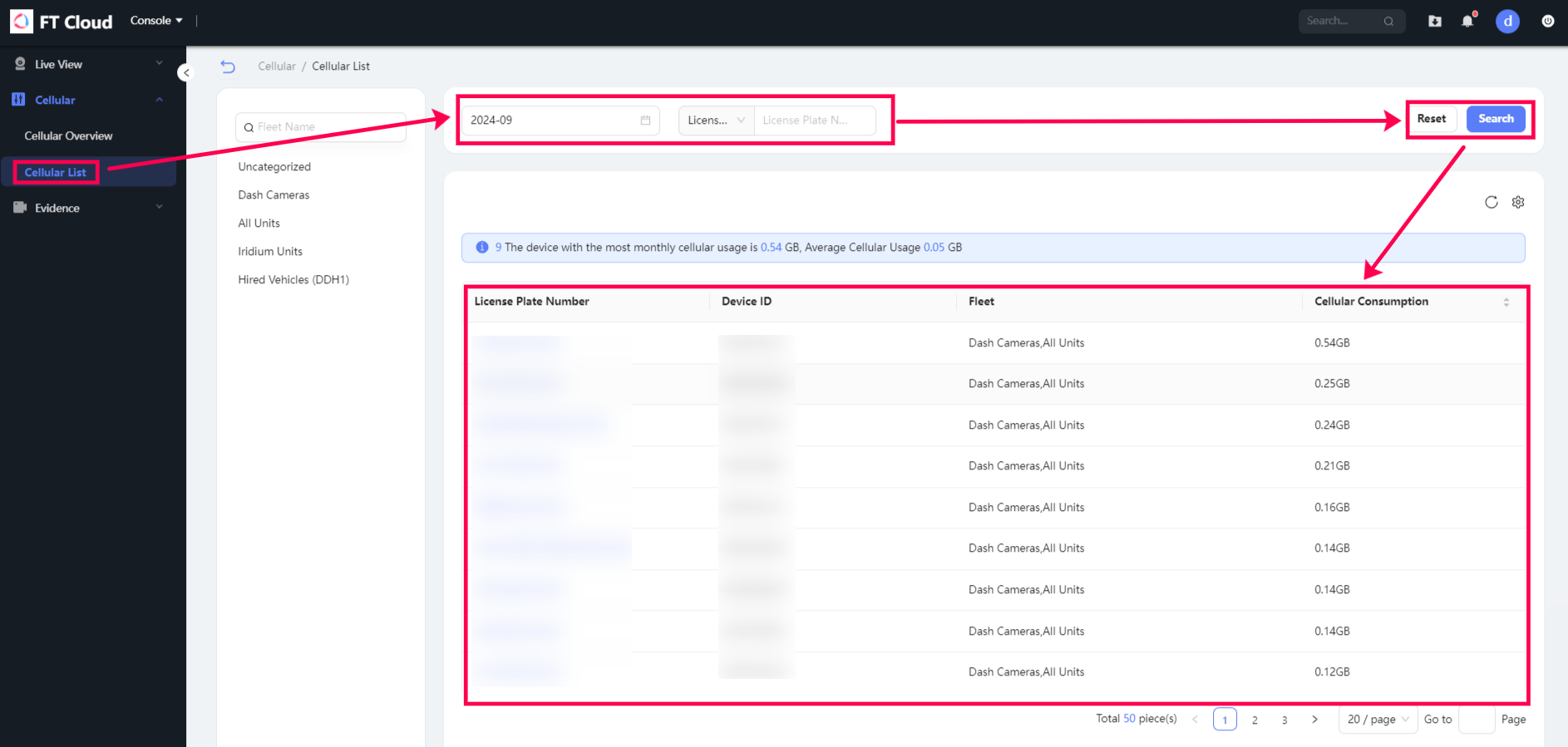
Related Articles
Work List Management
Work List Management To monitor units, you need to place them in the work list. Only units presented in the work list can be used to display on the map, as well as to apply various control elements: jobs and notifications execution, reports ...Cellular Overview
In the Cellular Overview tab, you can view and analyze the data for all units. It displays data consumption ranking for each unit. You can choose different viewing options including either Average of the vehicles in the fleet or Vehicle only: You can ...List of Services
Below is the full list of services available in the Trackd system. If you have added an application in CMS Manager using the Apps configuration item, the list displays a service named in the format Apps: Application name. For example, Apps: Fleetrun. ...Automatic addition of new units to the work list
Previously, users had two options to generate their work list: synchronization with the web version and manual configuration. To cater to users with a smaller number of units, we have now introduced a third option — Show all. With this mode on, the ...Notification Parameters
Notification Parameters At the last stage of creating a notification, you should specify the parameters for its triggering. Depending on the selected notification type, the parameters described below may be available. The required parameters are ...