Install Guide – Stealth 3.0
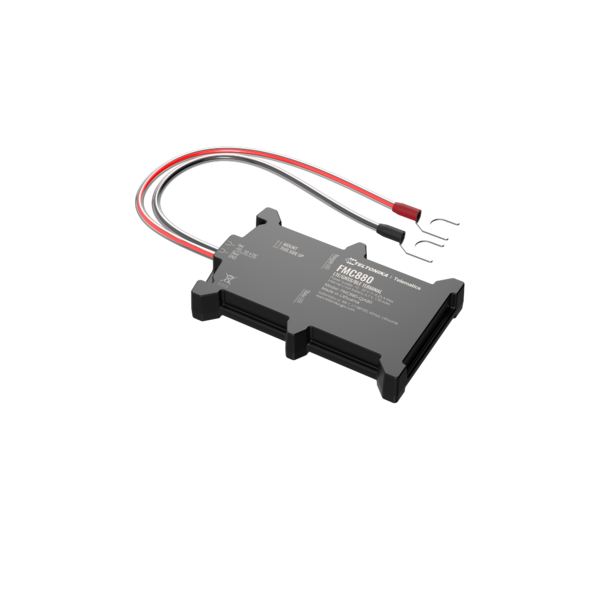
Device Provisioning
- The Stealth 3.0 comes with a pre-installed SIM card and is provisioned on our GPS tracking platform.
- Each device is checked for connectivity prior to being delivered to a client site.
- The device is not IP67 rated, so be cautious
when installing it in the engine bay or in an exposed location.

Warning: Do not disassemble the device, If the device is
damaged, the power supply cables are not isolated or the isolation is damaged,
DO NOT touch the device before unplugging the power supply.
Installation Tips
- Standard installation is the connection of:
- Power
- Ground
- Locate the battery in your vehicle. If present remove the battery cover to access the battery.
- Wipe clean the installation surface of the battery if any dust or dirt is visible.
- There is double sided tape on the back of the device, use it to attached the device on the battery, so that the GNSS antenna and LED indicators are facing up.
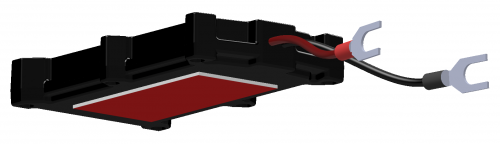
- Connecting Power Wire
- Device power wire is designed to be directly connected to the positive terminal fastener of the vehicle battery.
- Connecting Ground Wire
- Device ground wire is designed to be directly connected to the negative terminal fastener of the vehicle battery.
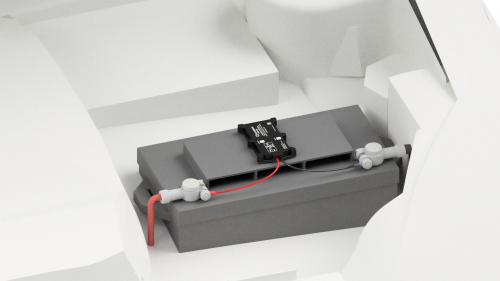

Note: If the device is not securely mounted to
the vehicle then it may trigger false accident/rollover alerts and harsh
driving events.
Wiring Harness
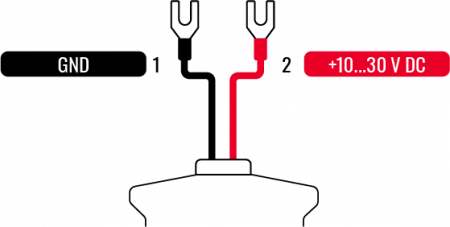

Note: Please refer to the vehicle or asset wiring information before wiring the device, to ensure that the correct wires are being connected.
Led Indicator
Device Testing
On completion of the installation, please contact us on 1300 88 36 79 to allow us to check that the device is correctly functioning.

Please have the device IMEI number (printed on the device) and Customer Name ready.
Related Articles
Install Guide – Remote Worker
Device Provisioning The Remote Worker comes with a pre-installed SIM card and is provisioned on our GPS tracking platform. Each device is checked for connectivity prior to being delivered to a client site. The device is not IP67 rated, so be cautious ...Install Guide – Rugged Tablet
Device Provisioning The Rugged Tablet comes pre-installed with the relevant applications as per the customer requirements. The Rugged Tablet comes pre-configured to use the Accessory line of a vehicle to power and shutdown the tablet while in the ...Install Guide – Dash 4G
Device Provisioning The Dash 4G comes with a pre-installed SIM card and is provisioned on our GPS tracking platform. Each device is checked for connectivity prior to being delivered to a client site. The device is not IP67 rated, so be cautious when ...Install Guide – AD Plus V2
Device Provisioning The AD Plus V2 comes with a pre-installed SIM card and is provisioned on our GPS tracking platform, and video monitoring platform. The AD Plus V2 also come pre-installed with SD Card(s) for on-board video recording. Each device is ...Install Guide – AD Plus
Device Provisioning The AD Plus comes with a pre-installed SIM card and is provisioned on our GPS tracking platform, and video monitoring platform. The AD Plus also come pre-installed with SD Card(s) for on-board video recording. Each device is ...